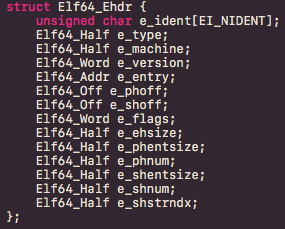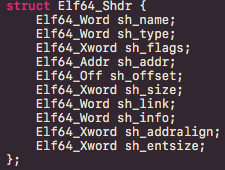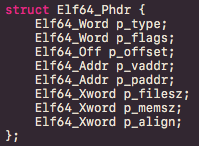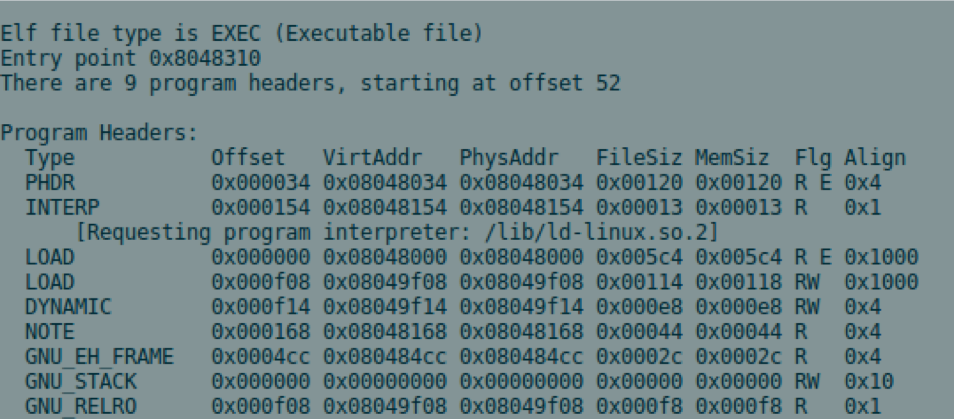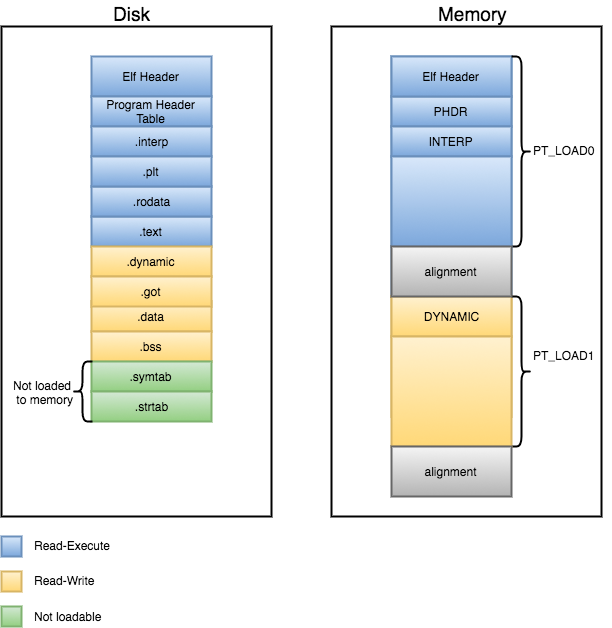Read about how Intezer collects and analyzes evidence like ELF files, to help SOC teams automate more of their incident response process.
This marks the first of several blog posts that will focus on Executable and Linkable Format (ELF) files. In this series, we’ll introduce various topics, ranging from the basics of ELF files built upon Linux malware technologies such as infection vectors, custom packer techniques and common malware practices like dynamic API resolving techniques or ELF header crafting.
The overall goal of the series is to help both advanced and beginner Linux users to acquire a sound knowledge of ELF files, along with improving their understanding of the threat landscape in Linux systems.
Why focus on ELF? Because malware also strikes Linux systems — and it can often happen through this file type — we thought it would be a helpful place to start. Our team’s flagship product, Intezer Analyze, supports automating analysis of these files, but it’s helpful for incident responders to fully understand the format.
Here, we’ll discuss the basics of ELF files in order to set a technical foundation for readers with no previous experience on the subject. (Feel free to skip ahead in the post or series if this isn’t you!)
Overview of the Executable and Linkable Format
The Executable and Linkable Format, also known as ELF, is the generic file format for executables in Linux systems. Generally speaking, ELF files are composed of three major components:
- ELF Header
- Sections
- Segments
Each of these elements play a different role in the linking/loading process of ELF executables. We’ll discuss each of these components and the relationship between segments and sections. First, let’s become familiar with the structure of each constituent:
ELF Header
The ELF header is denoted by an Elfxx_Ehdr structure. Mainly, this contains general information about the binary. Definitions of these structure’s fields are the following:
- e_ident: Array of 16 bytes containing identification flags about the file, which serve to decode and interpret the file’s contents. Examples of these identification flags include:
- e_type: Type of executable.
- e_machine: File’s architecture.
- e_version: Object file version.
- e_entry: Entry point of application.
- e_phoff: File offset of the Program Header Table.
- e_shoff: File offset of the Section Header Table.
- e_flags: Processor-specific flags associated with the file.
- e_ehsize: ELF header size.
- e_phentsize: Program Header entry size in Program Header Table.
- e_phnum: Number of Program Headers.
- e_shentsize: Section Header entry size in Section Header Table.
- e_shnum: Number of Section Headers.
- e_shstrndx: index in Section Header Table Denoting Section dedicated to Hold Section names.
In order to preview these fields for a given ELF binary, we can use any ELF parser of choice. A common tool to quickly parse ELF files is the readelf utility from GNU binutils.
In order to use readelf so that we can display the contents of the ELF header for a given executable, we can use the following command:
readelf -h <executable>
ELF Sections
Sections comprise all information needed for linking a target object file in order to build a working executable. (It’s important to highlight that sections are needed on linktime but they are not needed on runtime.) In every ELF executable, there is a Section Header Table. This table is an array of Elfxx_Shdr structures, having one Elfxx_Shdr entry per section. Definitions of these structure’s fields involve:
- sh_name: index of section name in section header string table.
- sh_type: section type.
- sh_flags: section attributes.
- sh_addr: virtual address of section.
- sh_offset: section offset in disk.
- sh_size: section size.
- sh_link: section link index.
- sh_Info: Section extra information.
- sh_addralign: section alignment.
- sh_entsize: size of entries contained in section.
Some common sections are the following:
- .text: code.
- .data: initialised data.
- .rodata: initialised read-only data.
- .bss: uninitialized data.
- .plt: PLT (Procedure Linkage Table) (IAT equivalent).
- .got: GOT entries dedicated to dynamically linked global variables.
- .got.plt: GOT entries dedicated to dynamically linked functions.
- .symtab: global symbol table.
- .dynamic: Holds all needed information for dynamic linking.
- .dynsym: symbol tables dedicated to dynamically linked symbols.
- .strtab: string table of .symtab section.
- .dynstr: string table of .dynsym section.
- .interp: RTLD embedded string.
- .rel.dyn: global variable relocation table.
- .rel.plt: function relocation table.
In order to display sections using readelf, we can use the following command:
readelf -S <executable>
ELF Segments
Segments, which are commonly known as Program Headers, break down the structure of an ELF binary into suitable chunks to prepare the executable to be loaded into memory. In contrast with Section Headers, Program Headers are not needed on linktime.
On the other hand, similarly to Section Headers, every ELF binary contains a Program Header Table which comprises of a single Elfxx_Phdr structure per existing segment. Definitions of these structure’s fields are the following:
- p_type: Segment type.
- p_flags: Segment attributes.
- p_offset: File offset of segment.
- p_vaddr: Virtual address of segment.
- p_paddr: Physical address of segment.
- p_filesz: Size of segment on disk.
- p_memsz: Size of segment in memory.
- P_align: segment alignment in memory.
There are a wide range of segment types. Some of common types are the following
- PT_NULL: unassigned segment (usually first entry of Program Header Table).
- PT_LOAD: Loadable segment.
- PT_INTERP: Segment holding .interp section.
- PT_TLS: Thread Local Storage segment (Common in statically linked binaries).
- PT_DYNAMIC: Holding .dynamic section.
Something important to highlight about segments is that only PT_LOAD segments get loaded into memory. Therefore, every other segment is mapped within the memory range of one of the PT_LOAD segments.
The following screenshot is a generic Segment layout for a dynamically linked executable:
In order to use readelf to display segment information we can execute the following command:
readelf -l <executable>
Sections and Segments
In contrast from other file formats, ELF files are composed of sections and segments. As previously mentioned, sections gather all needed information to link a given object file and build an executable, while Program Headers split the executable into segments with different attributes, which will eventually be loaded into memory.
In order to understand the relationship between Sections and Segments, we can picture segments as a tool to make the linux loader’s life easier, as they group sections by attributes into single segments in order to make the loading process of the executable more efficient, instead of loading each individual section into memory.
The following diagram attempts to illustrate this concept:
Another important aspect of segments is that their offsets and virtual addresses must be congruent modulo the page size and their p_align field must be a multiple of the system page size.
The reason for this alignment is to prevent the mapping of two different segments within a single memory page. This is due to the fact that different segments usually have different access attributes, and these cannot be enforced if two segments are mapped within the same memory page. Therefore, the default segment alignment for PT_LOAD segments is usually a system page size.
The value of this alignment will vary in different architectures.
Next up: ELF Relocations and Symbols
We’ve covered the basic structures to understand the major components in ELF executables, and have discussed the different fields of Segments and Sections and the relationship between them. In our next post, we’ll dig deeper into the ELF file structure by covering how ELF Relocations and Symbols are handled.